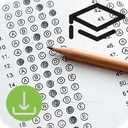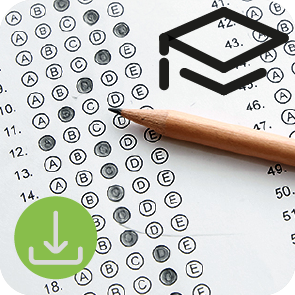Export Standarized Test data student
FACTS has the ability to save all the standardized tests a student takes throughout their academic career. These are typically displayed on the transcript, but due to the demand from many schools, EDUWEB has developed a report to view these test results separately from the transcripts.
There are three ways to preview results:
Per Student:
- Two lines per result, one with the names of the section tested and another with the result of the section tested.
- One line showing the section and result, in concatenated columns.
Per Test:
- The results of all students who took the selected test are displayed.
The results can be printed, exported to CSV, Excel or copied.